About AI Agents and Automation

We are being afflicted with a new disease of which some readers may not yet have heard the name, but of which they will hear a great deal in the years to come—namely, technological unemployment.”
— John Maynard Keynes, Essay on “Economic Possibilities for our Grandchildren” (1930)
AI is everywhere. Each week, a new demo promises to revolutionise your business; draft your reports, summarise meetings, and manage your inbox. Yet, behind the buzz, a pattern repeats: most people try these tools, get impressive one-off results, and then quietly stop using them.
To really benefit from the use of AI, we need a new approach.
Real transformation doesn’t come from adding more AI tools to your growing stack. It comes from thinking differently, not as a user, but as an orchestrator who designs systems that think, act, and learn on your behalf.
This Deep Dive introduces a framework for doing exactly that. We’ll discuss how to turn AI from a novelty into a practical assistant, combining automation platforms and AI agents to work together in concert, reliably and intelligently.
The Foundations of AI Workflows
Automation as Your Digital Choreographer
Think of automation as choreography for your work life. It’s what ensures that repetitive steps like checking emails, copying data, or sending reminders happen automatically, on cue, and without supervision.
Consider tools like Make.com, Relay.app, and Zapier are your stage managers. While they don’t think, they execute. Once you’ve defined the routine, they repeat it perfectly every time, freeing your attention for higher-level work such as strategic planning, creativity, or innovation.
Automation replaces repetition.
AI Agents as Your Specialised Thinkers
AI agents, on the other hand, are not executors but thinkers. They’re programs that can understand, reason, and act toward a defined goal. These are systems like GPT-5, Claude 3.5 Projects, or Gemini 2 Extensions.
Each agent has a distinct role. One might summarise reports, another might analyse customer feedback, while another drafts responses or creates data visualisations. Together, they form an intelligent team of digital specialists who never tire.
Example:
An AI Agent would perform a task like “Act as my newsletter research agent. Scan the top 10 AI blogs and generate five content ideas with short summaries suitable for small-business readers.”
Automation would instruct the AI Agent to perform the task every Monday at 9 a.m. Then send it to a Google Doc in my Google Drive.
While I work out at the gym.
When Automation and AI Agents Collaborate
In the brief example above, the magic begins when automation and AI agents collaborate. Automation orchestrates when an AI agent should act, what it should process, and where its output should go next.
Picture this:
- The automation tool detects a new article in your RSS feed.
- It sends the article text to your AI summarisation agent.
- The AI returns a summary and keyword list.
- The automation logs both into your content spreadsheet and emails you a review copy.
Think of this as a chef and kitchen manager team; one creates, the other coordinates, so that your automation ensures every intelligent Act happens in harmony.
The Workflow Mindset
Before building anything, pause. You’re not setting up an app; you’re designing a system. Here’s the right approach:
Step 1 – Define the Ultimate Goal
What is your goal for doing anything at all? Not everything needs to be automated.
Be specific. Instead of “Automate my business blog,” think along the lines of “Generate five Sales Management-related topics with summaries every Monday and save them to Google Sheets.”
Clarity determines precision. Precision determines success.
Step 2 – Map Every Micro-Step
List every action you currently take, even trivial ones. The best automators are obsessive note-takers before they ever open a set of tools.
Example: When you are doing your Newsletter Research manually, this could be your process:
- Open browser → TechCrunch AI section
- Read headlines
- Open OpenAI blog → scan updates
- Copy interesting titles
- Write five topic summaries
- Save to Google Sheet
Step 3 – Identify Triggers and Actions
What starts the process? Time (every Monday at 9 a.m.), event (when you receive an email?), or condition (when your competitor changes their price list?) Then define each action that follows.
Trigger: Every Monday at 9 a.m.
- Read RSS feed
- Summarise articles
- Generate ideas
- Record in Sheet
Step 4 – Follow the Data Flow
Information is the bloodstream of your workflow. Map how it moves. The key is to marry each step with input and output.
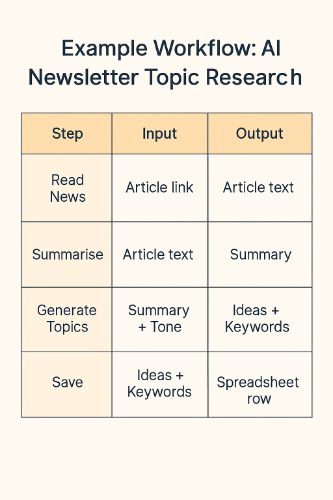
Step 5 – Plan for Decisions and Failures
Intelligent systems include logic and safety nets. Ask: “What happens if the AI fails?”
Example rules:
- IF email contains “Invoice” → extract data and compile to Google Sheets; ELSE → ignore.
- IF the customer “asks for a refund,” → send an alert email to the recovery team.
Automations fail not because of complexity but because we didn’t plan well.
Questions Before You Begin
- What’s the exact, measurable goal?
- What triggers the process?
- What apps are involved?
- What does each step require as input?
- What does each step do/produce?
- How does data pass between steps?
- Where do decisions branch?
- What happens when something fails?
- Where do you, the human, review or approve?
- What does “done” look like?
Drawing Your Robot’s Blueprint
Visualising the Process
You don’t need expensive tools to begin. A whiteboard or piece of paper works too. Represent each step visually to reveal gaps before you start building your automation workflow.
Shapes to Remember:
- Circles represent Start/End
- Rectangles represent Actions
- Diamonds represent Decisions
- Arrows represent the Flow direction
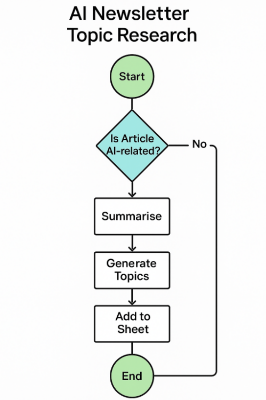
Testing Before Building
Do a “Dry-Run”. Walk through each step as if you were the robot. If something feels confusing or redundant, fix it immediately, not after working inside Make.com for three hours.
Start small: automate one task, test, refine, then chain. Tiny, reliable systems outperform giant, fragile ones every time.
The Intelligent Playbook Mindset
From User to Architect
You’re not just automating tasks. You’re designing an ecosystem. Your job isn’t to click buttons; it’s to define logic, flow, and meaning. That’s what separates tool users from orchestrators.
The Human in the Loop
Automation doesn’t eliminate judgment; it enhances it. Your creativity decides what’s worth automating and when to intervene. Add “review points,” places where you step in to approve or rewrite. AI handles the routine; you handle the nuance.
Your Next Step: Build Your First Intelligent Workflow
Pick one routine task this week to automate: Summarising articles, responding to emails, or generating LinkedIn posts.
Break it down. Map it. Then give your AI the baton. Try it. This is the first step towards future-proofing your job in the age of AI.
FAQ
What’s the difference between automation and AI agents?
Automation executes steps; AI agents make decisions within those steps.
Do I need to code to automate tasks with AI?
No. Platforms like Make.com and Relay.app are drag-and-drop. You just define logic.
Which platform is best for beginners?
Start with Make.com for visual workflows, or Relay.app for AI-native automation.
How do I keep AI outputs accurate and secure?
Always review sensitive data, anonymise inputs, and set explicit scopes for each agent.
How can I design workflows that still include human review?
Add checkpoints for approval or editing before the automation continues.
👉 Want more practical, no-code AI workflows? Subscribe to The Intelligent Playbook and start turning AI into your everyday advantage.
Subscribe
Thank you for subscribing!
Have a great day!